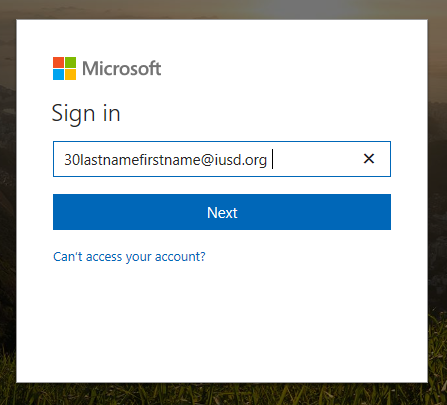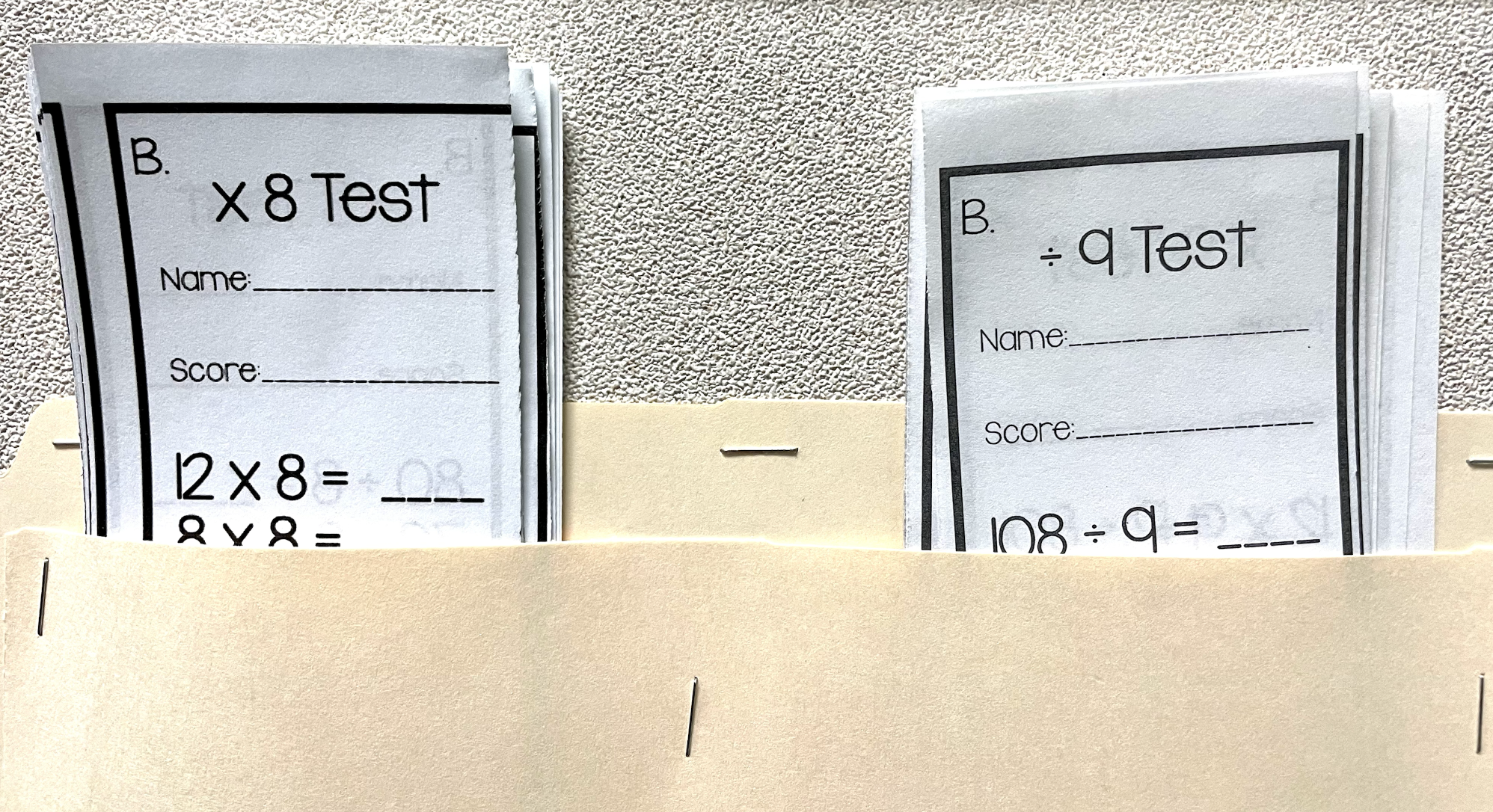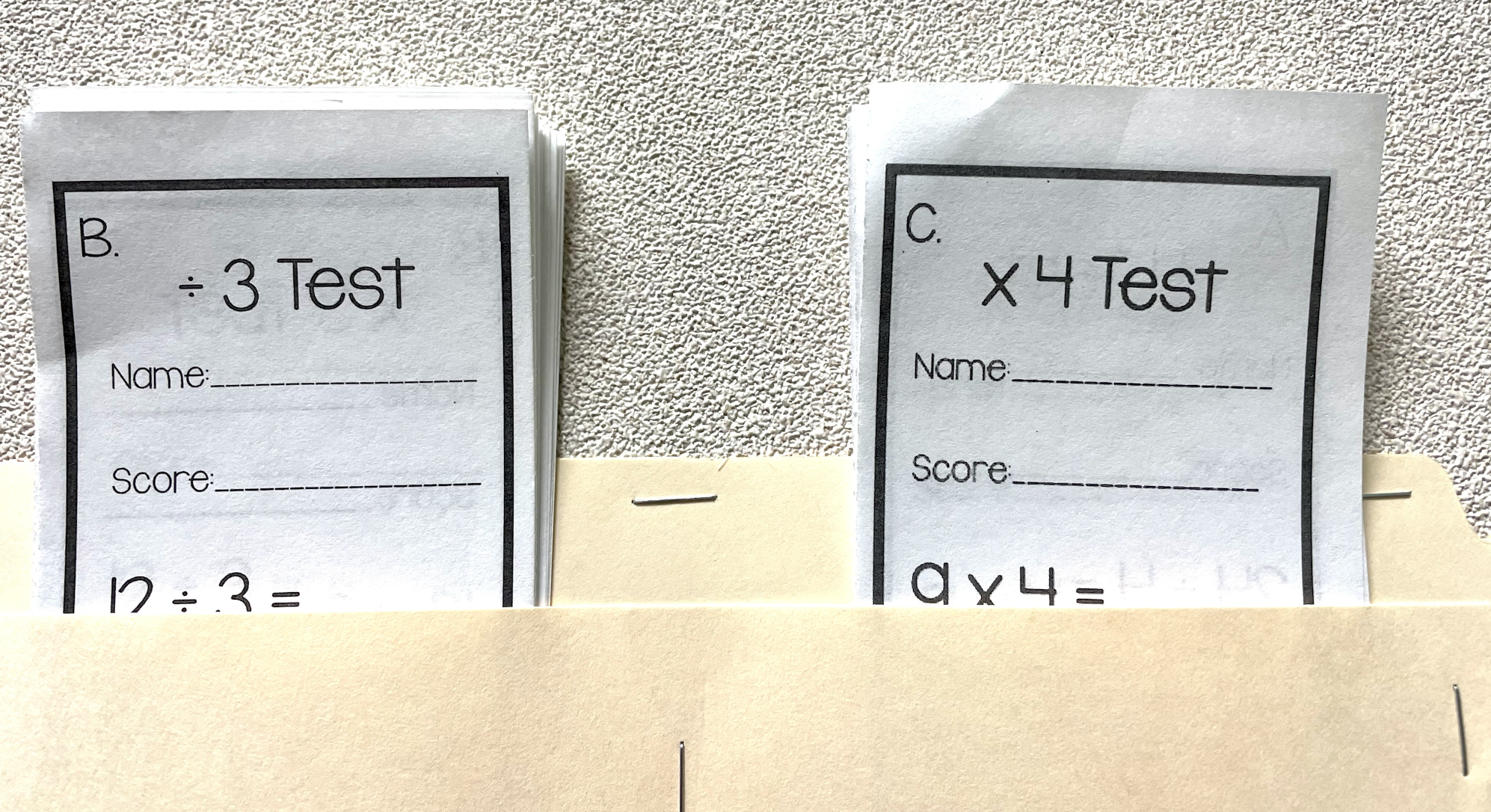Our class will be working on a month-long project called the Living Museum. Each student will pick a famous person to research, and bring that character to life! The famous person must be someone who has made a significant and positive impact to the world. Students will pretend to be their chosen famous person and speak about what their life had accomplished.
Some suggestions on famous people include Presidents, inventors, pioneers, athletes/Olympians, actors/actresses, authors/illustrators, First Ladies, famous chefs, animal researchers, cartoonists/animators, film directors, astronauts, queens, princesses, pioneers, etc. Students should pick someone that they find enjoyable and exciting to learn about.
Optional famous people may include (but are not limited to):
Betty White, Bill Gates, Abigail Adams, Jackie Robinson, Babe Ruth, George Washington, Lucille Ball, Walt Disney, Leonardo Da Vinci, President Obama, Helen Keller, Betsy Ross, Roald Dahl, Albert Einstein, Jesus Christ, Clara Barton, Michael Jordan, Rosa Parks, Sacagawea, Kobe Bryant, Martin Luther King Jr., Cleopatra.
Parents: Attached is a parent letter for your reference (the preparation guide will be provided later). Please help your child manage their time wisely to stay on top of the work timeline. This is a large project for the students, and will require diligence throughout to complete. Each student has a manila envelope with the letter and a calendar to help keep them organized and on track.
All Living Museum materials (books, notes, articles, etc.) should be kept in the envelope and brought to school daily.