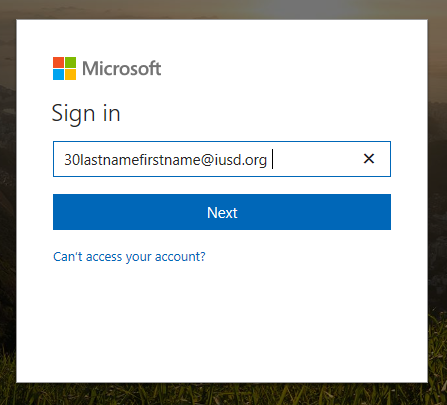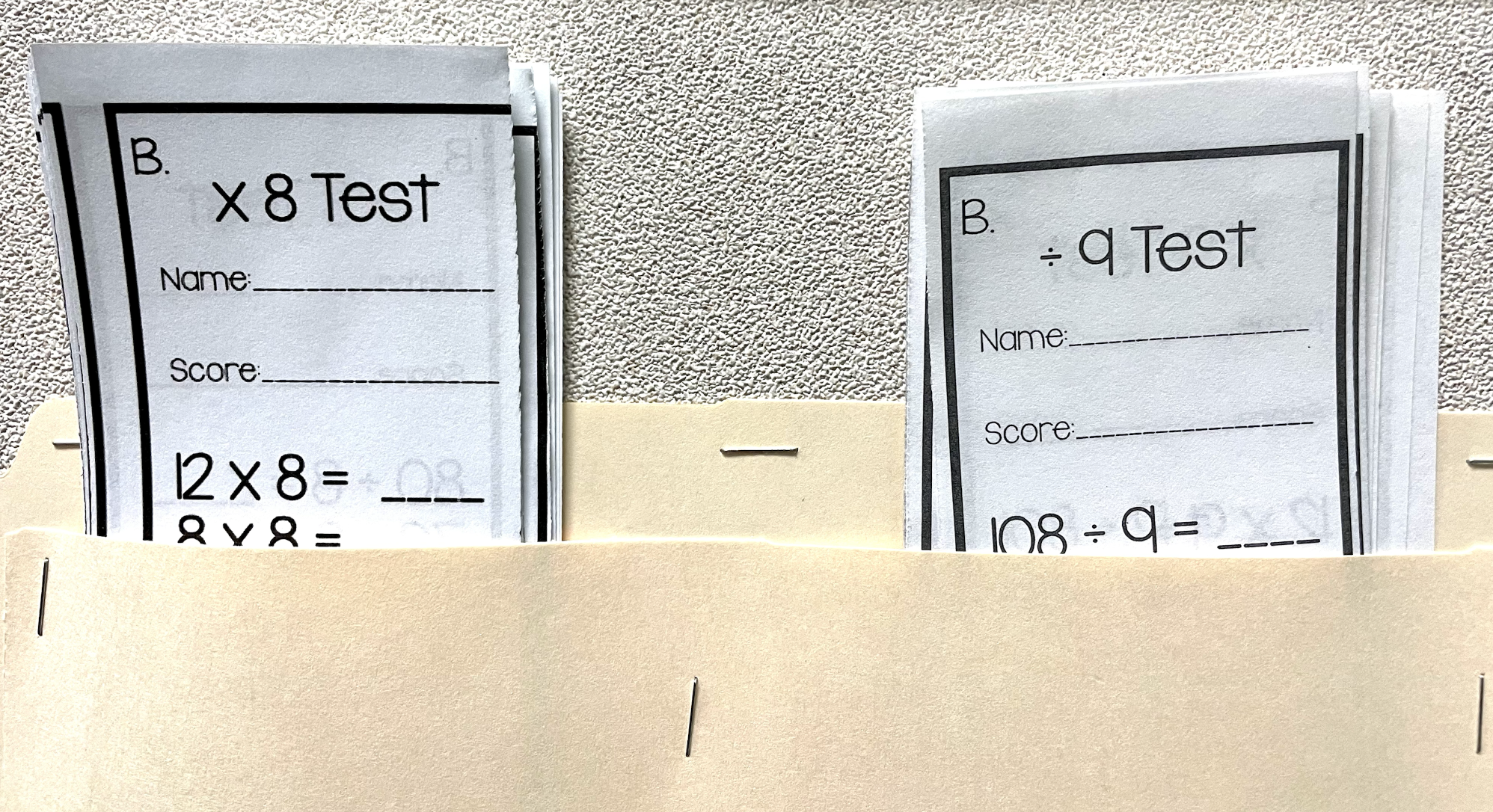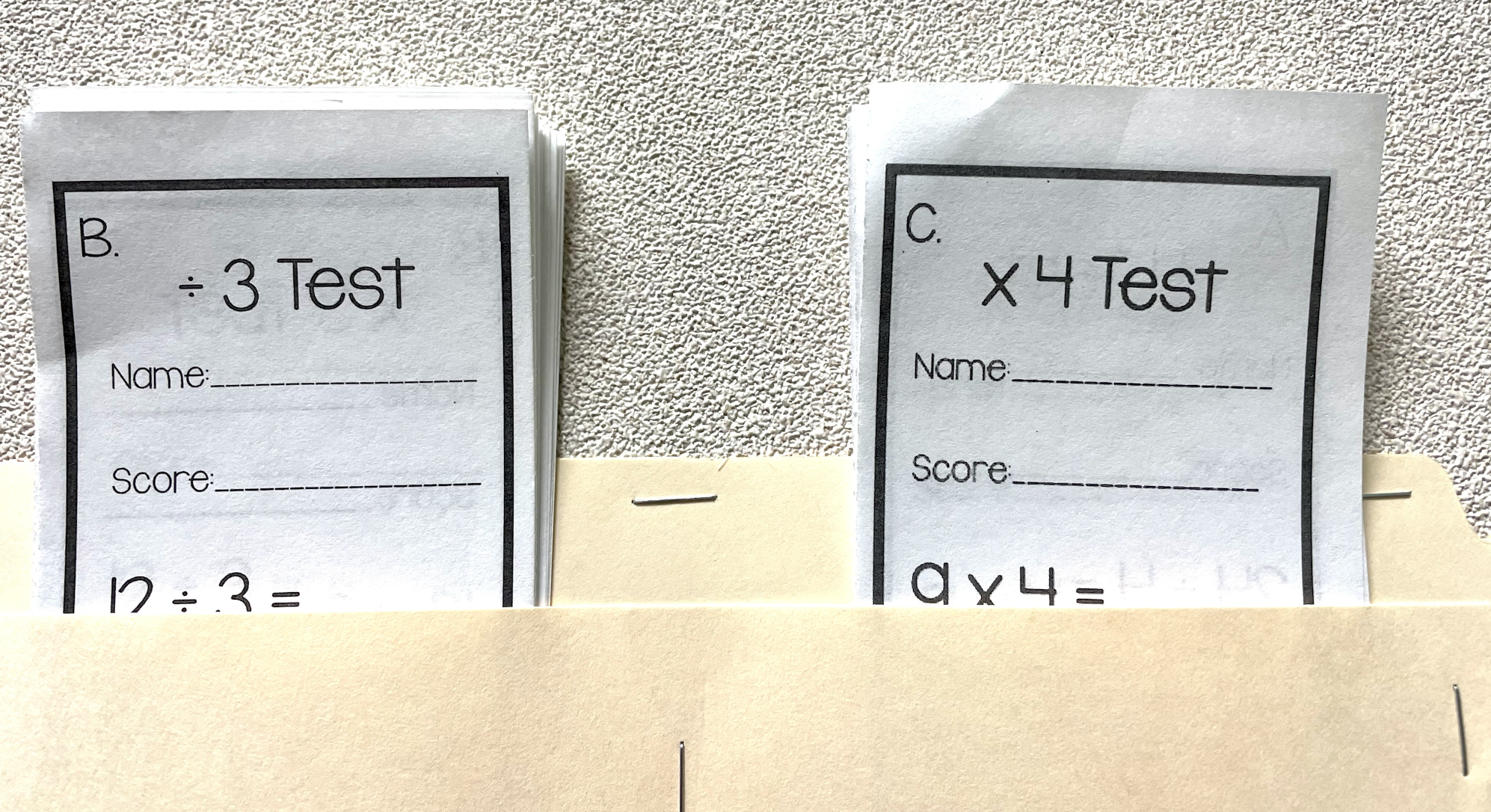XtraMath is a web program designed to help kids master their addition, subtraction, multiplication, and division facts. Students will be encouraged to practice their math facts frequently at home in order to know all multiplication and division math facts with automaticity (within 3 seconds) by the end of the school year. The sooner the kids master their math facts, the sooner and more comfortable they will be with solving complex math problems in class and during homework.
All families were provided a parent letter with an enrollment code for their child. Students should log in to XtraMath at home to practice. We will also log in and use the program in class.
The program begins with a placement assessment. Once placement is done, each day a student signs into XtraMath they start off with a two minute Progress Quiz to check what progress they’ve made. Students do not take more than one progress quiz a day. The mastery score and fluency matrix reflect this progress.
XtraMath sessions are short — about 10 minutes or less — and are ideally intended to be done once a day. A typical session consists of a few quiz and practice activities, each lasting about two minutes.
View this Family Intro Guide to set up your child’s Xtra Math account.
Go to: www.xtramath.org
Enter “ericadyer@iusd.org” as the Teacher Email
Enter the 4-digit pin number provided by Mrs. Dyer
***Note: If your child already has an account from their 2nd grade teacher, the program/enrollment code should merge your child’s account into our third grade class if you are logging in with the same email address as when you first registered.
Students will use XtraMath to practice math facts for homework at least twice a week (T/TH). Your child can always use the resource more frequently at home to level up faster. Students will take math facts fluency assessments generally every Friday in this order: 10s, 5s, 2s, 4s, 8s, 3s, 6s, 9s, 7s