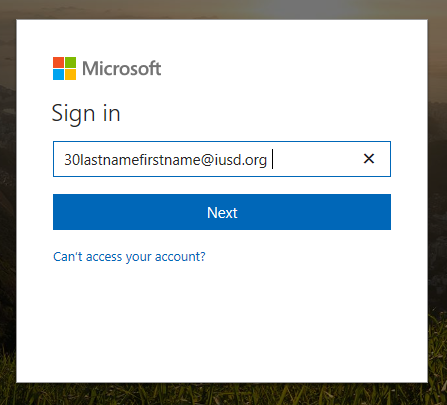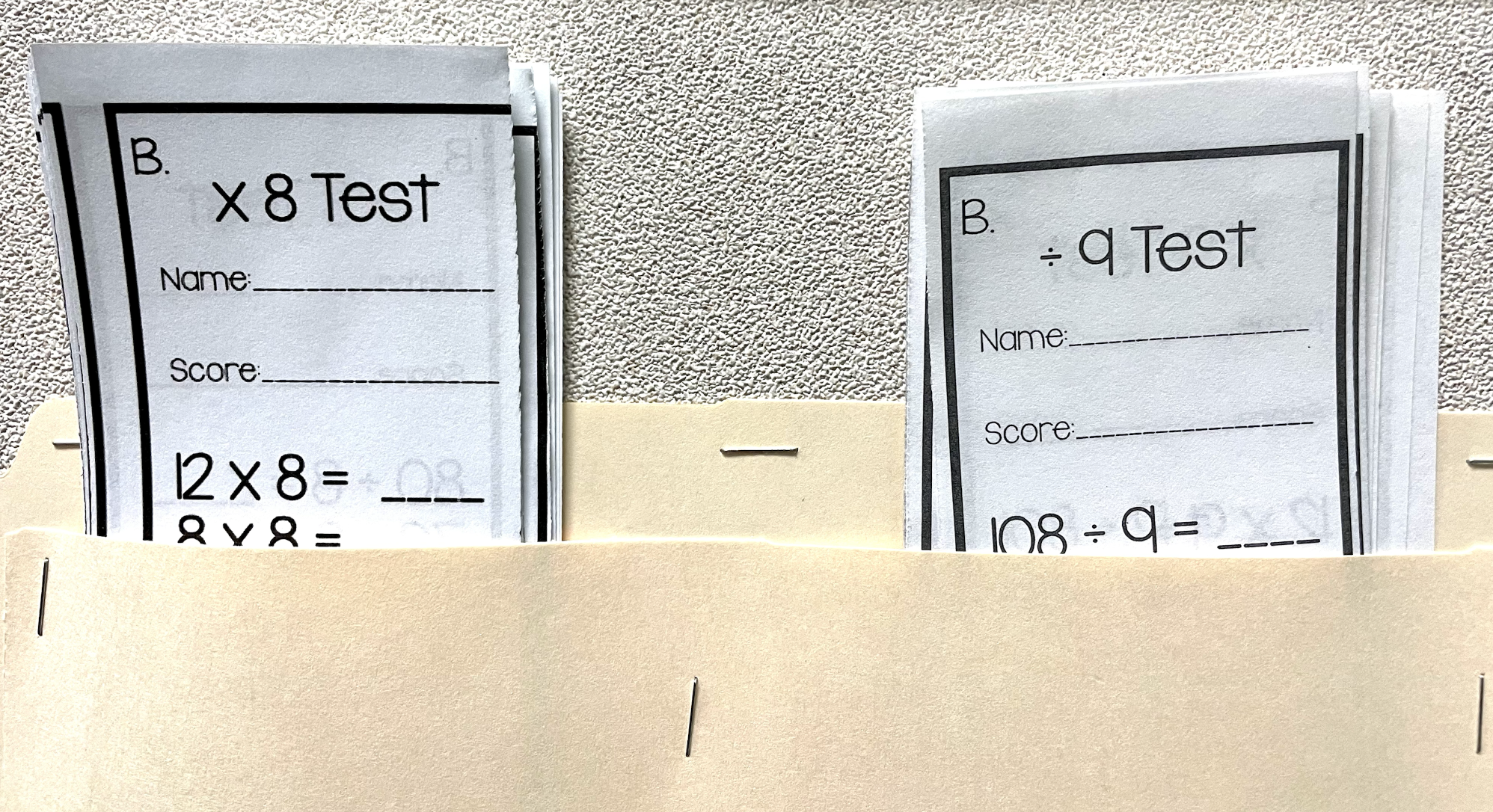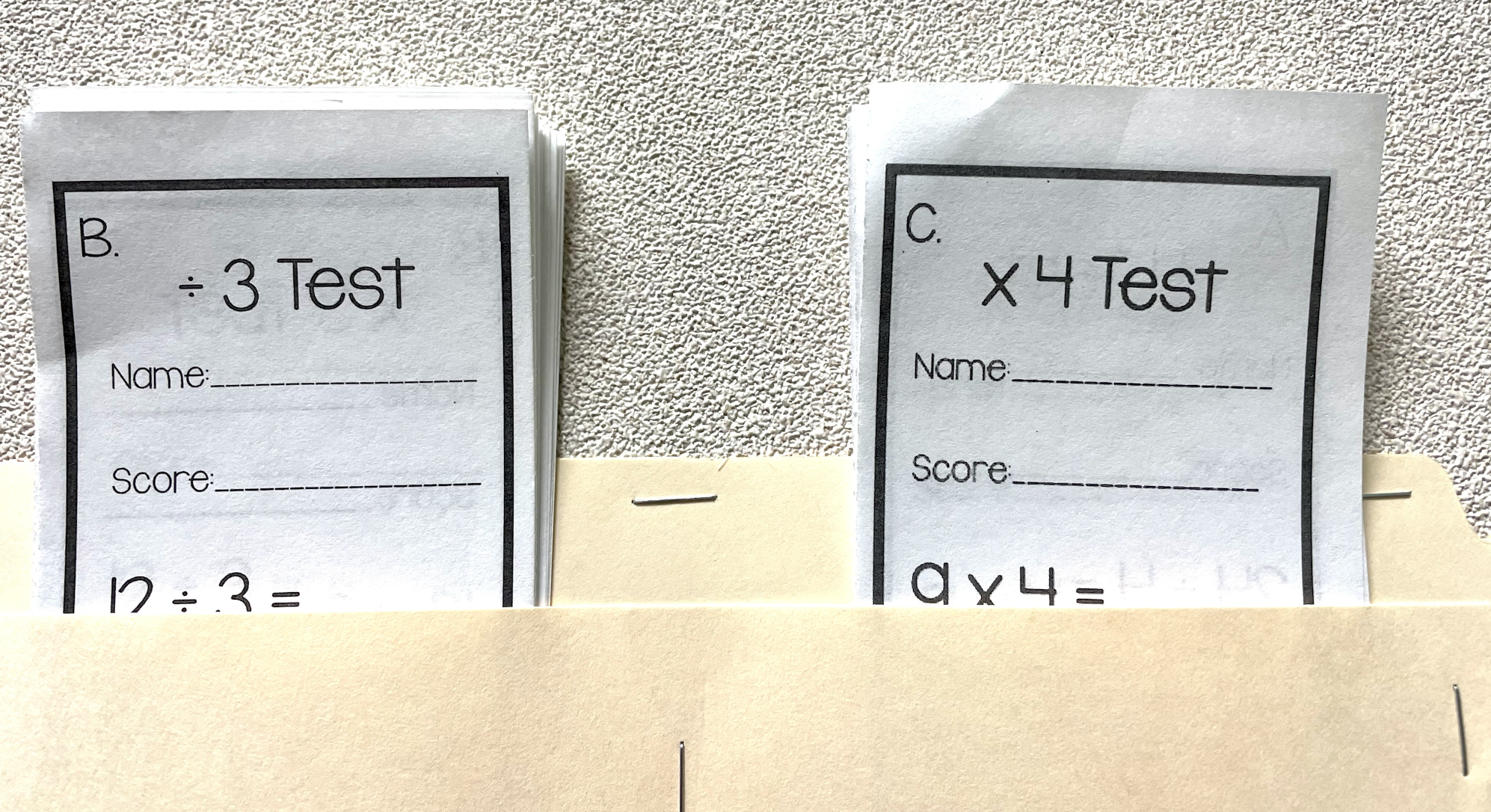Woodbury Elementary has a math intervention program called ST Math. This engaging computer-based program is a fun way for children to practice and solidify their math skills. All Woodbury students have accounts set up for this new program already, and students will have access to JiJi Math both at school and at home. For use at home, please see the attachment below for detailed instructions.
Student Login Information (for first time login). ***Important: If your child doesn't remember his/her picture password, he/she will need to click on the rectangle with the two horizontal lines (like an equal (=) sign) and use their username/password combination. Then the program will take them through a picture password training session first. If your child DOES know their picture password, he/she can just click in their picture password to log in.
Username: student computer login (i.e. 30smithjohn)
Password: 9-digit student ID number
Watch the video below to learn how to log in.
The program begins with a math placement assessment. It will start off very easy (matching puzzle pieces together), and progress to more difficult levels to measure students' math skills. Students should continue through the initial math placement until it is complete. Afterwards, the program will automatically monitor the child's progress and adjust levels accordingly.
FAQ:
Is ST Math available for use on an iPad or Tablet?
Yes. If you are a school, school district or homeschool family that has purchased ST Math, you may access the software on touch-enabled devices. Technical requirements can be found here.
Do I have to download software?
The program is online and there’s no need to download any software. However, a high-speed Internet connection is required for each device running ST Math. See the Technical Requirements.
Is there a mobile app for ST Math Homeschool users?
Yes! Subscribers can use the ST Math app for Android tablets, Chromebooks, iPads, and Kindles. For more information and to download the app, go to ST Math Tech Requirements.